Viewer Role in CAMS
The Viewer role is a new access level in CAMS, designed for users who need visibility of data but do not require editing permissions. This role allows for a simplified, read-only experience across both CAMS Web and selected mobile components.
What is the Viewer Role?
Viewer users can:
- Access selected reports and menus without the ability to make changes
- View inspection data across all asset types (e.g. buildings, roads, bridges)
- Navigate the CAMS Web interface with restricted menus shown
- Use the mobile app for limited purposes like viewing ongoing inspections
Viewer users cannot:
- Edit records or configure modules
- Update asset data
- Access admin settings or user management features
Where is the Viewer Role Configured?
The role is assigned in the Organisation Users section of the Admin panel.
To assign the role:
- Go to Org. Users from the Admin side menu
- Enter the user's email, name and details in the right-hand pane
- Use the Select User Role dropdown to choose Viewer
- Click Save to finalise
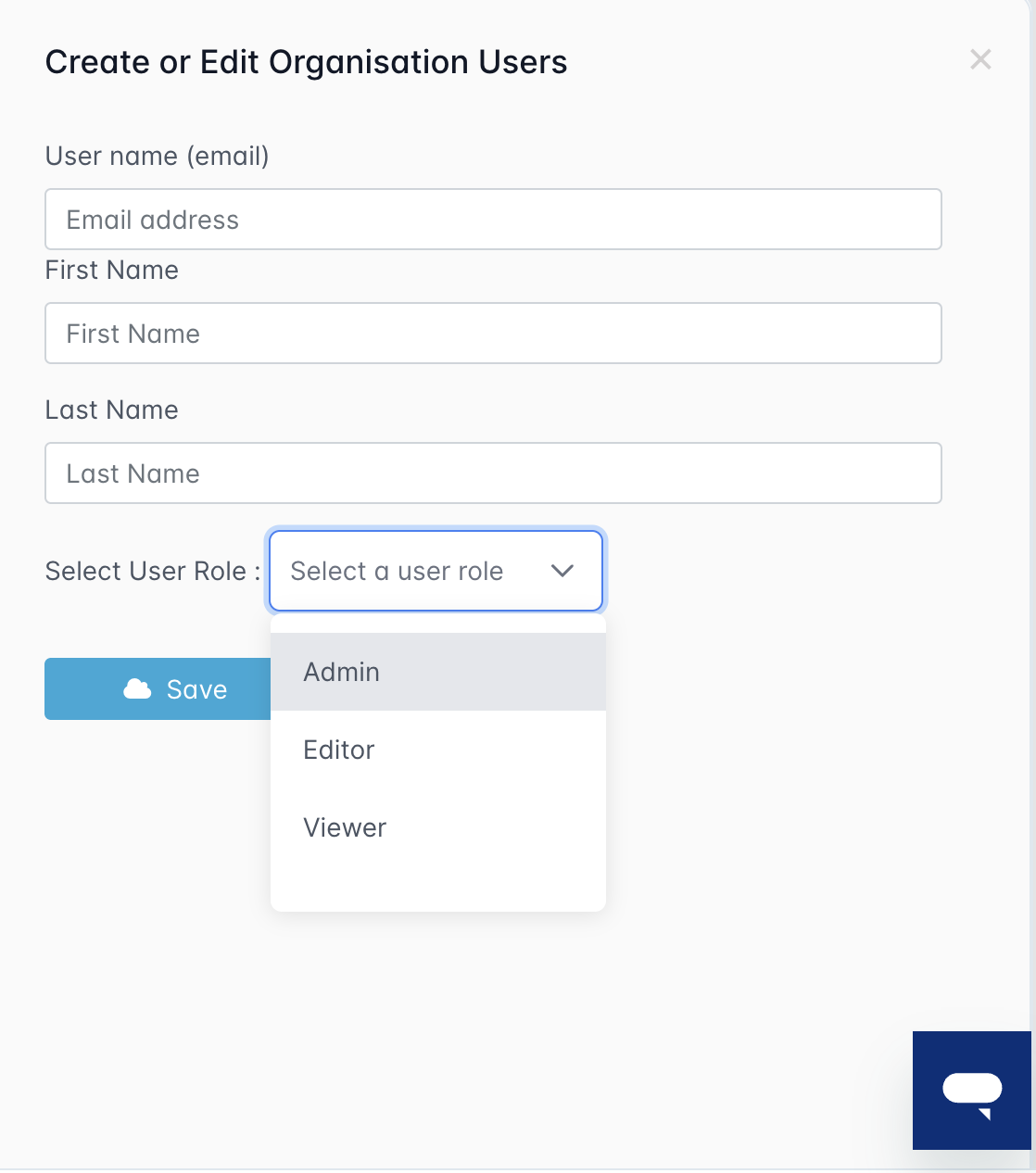
This dropdown replaces the previous admin tick box. All users must now have a role selected when created or edited.
Menus Available to Viewer Users
Viewer users have access to the following menus, depending on system configuration:
- Data Explorer
- Lifecycle
- Reports
- Ongoing Inspection (Mobile)
These menus may also include their required parent-child navigation items to function correctly.
Notes on Mobile Access
Viewer users can access the mobile app, and while they can edit data on the mobile app, any edited data entered by a Viewer will be held in quarantine for admin approval. This data will not be merged with the live database until approved by an Admin.
This safeguard ensures system integrity while still enabling Viewers to interact with inspection interfaces when necessary. Viewers can also see their edited data online.
Need Help?
For help assigning Viewer roles or adjusting user permissions:
- Use the CAMS web support widget
- Or contact support@assethubhelp.zendesk.com